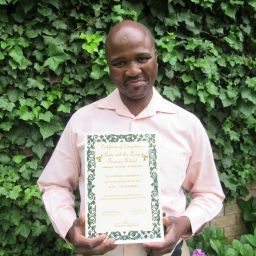Con artists continue to try to scam Elders out of their money using various techniques, especially digital channels. It’s important to know what to look for and what to do if you think you have been scammed.
Domestic worker scams
A number of Rand Aid’s residents have received calls from people they don’t know, stating that their domestic worker or gardener – or their worker’s child or other family member – is sick or has died. The caller then requests money for the funeral and medical expenses.
This scam sounds authentic because the caller somehow knows the resident’s address and the name of the domestic worker or gardener. However, the ‘worker’ returns to work stating they know nothing about it.
Please screen all such calls received very carefully and get the details of your worker’s next of kin so that you can confirm any information.
Rand Aid does not give out our residents’ or workers’ details.
Romance scams
Con artists target people on social media by appealing to their emotions. They try to gain your trust by manipulating you into thinking they’re fostering a friendship or a romantic relationship. When the victim’s trust has been gained, the scammer will ask for money or try to persuade you to buy and send them gift cards.
Pharming, phishing and smishing
Con artists send emails and/or SMS and WhatsApp messages – which appear to be from a reputable company – stating a problem with one of your accounts and requesting you to click a link to fix the problem.
One of these common scams is one that appears to come from Netflix – the communication states that your debit order or payment didn’t go through and that your account will be suspended if you don’t click on a link to enter the correct banking details or make payment. The link takes you to a website that looks exactly like Netflix’s real website and encourages you to enter your banking details or credit card information, or make a direct payment into an account.
What to do:
- When you receive an email from a company that you have an account with, whether it be a bank, cellphone company, TV subscription or retail store, always check the email address that the email came from. If it’s scam, the email address will not contain the company’s name, the name will be incorrectly spelt – for example, Netflx instead of Netflix, or additional words or letters will have been added to the email address.
- If you pay for something via debit order, always check your bank statement to determine if your payment has been debited for that particular month.
- Don’t click on links in emails or SMS messages. If there appears to be a problem, rather phone the company – at an official number on their website – and not the number in their email or SMS message.
- Never give out your banking details, passwords or other personal information via email, SMS or telephone. Banks and other companies will not ask you for this information.
- Do not store banking details, passwords or other information on your computer or cellphone.
- If someone calls you out of the blue and says ‘there’s a problem with your computer’, they are trying to gain access to your files. This is a well-known scam. Simply end the call!
- Do not download any software onto your computer if you don’t know what it is or where it comes from.
- Don’t open email attachments unless you are sure it comes from an official source.
- Don’t respond to requests that ask you to pay money to claim a ‘prize’ or ‘pay a fee’.
- Don’t respond to requests for money to have your ‘parcel delivered’.
- Beware of calls or emails from scammers pretending to be from a government agency, such as SARS, requesting banking details to process your ‘refund’. If you are unsure, rather log into your SARS profile or visit your local SARS office.
- Unsolicited calls: Be wary of calls, messages and emails from organisations or individuals that you have never had contact with before. Don’t provide any personal information. If you think it’s a legitimate request, rather look up the company’s direct information online and call them back.
- Limited-time offers: If something sounds too good to be true, it usually is. Beware of emails, SMS messages and phone calls from people offering you a chance to get in on a money-making opportunity or investment for a limited time only.
- Don’t buy anything online – including on social media – if you are not 100% sure that the company is reputable and that you are on their ‘real’ website.
- Don’t click on links from social media websites – such as Facebook – stating that your account has been hacked and requesting you to change your password. Rather, log into your Facebook account and change your password directly.
Reporting a scam
When reporting a scam, make sure you can supply as many details as possible, such as:
- Dates of contact
- A description of your interactions with the scammer and the instructions that were given
- Methods of communication
- Methods of payment
- Names of the scammer and/or company
- Phone numbers, email addresses, mailing addresses and websites used by the perpetrator
- Where funds were sent, including transfers and prepaid cards
- Keep any documentation of the transaction for the authorities
Who to contact
If you suspect a scam that mentions your bank or a particular company or organisation, contact them directly to report the scam and for further information about what steps to take next.
If the scam mentions the South African Revenue Service (SARS), call the SARS toll-free hotline at 0800 00 2870.
You can also contact your local police station or the South African Fraud Prevention Service at 011 867 2234 or visit its website at https://www.safps.org.za/.
For more information about Rand Aid, visit www.randaid.co.za or connect with us on Facebook @RandAidAssociation.